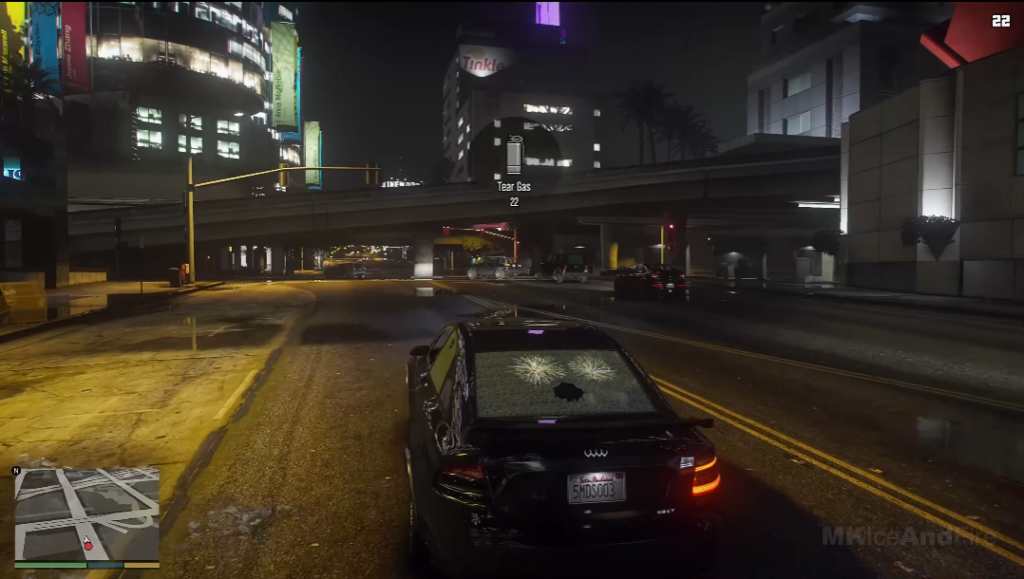Abstract
Navigation is an element that exists across many games. From 2D procedurally generated games to 3D open world games. Each game provides a set of UI elements based on the world you are dropped into. There are 3 elements that are used in majority of games. A full screen map, a mini map and a compass. Similar to games, today we use Google maps like a mini-map while driving or walking. But are there better technological alternatives that are available on the market or something that can be built?
How do gamers navigate?
Navigation is an extension to the mobility system. Based on your characters mobility, you require different navigation systems. A character that can move in 2 Dimensions has no utility of a 3 dimensional map. Also, a racing game requires a breadcrumb trail to direct you to your next checkpoint but providing a breadcrumb trail in an open world will stop the player from exploring the world. So here are the main questions which game designers need to ask before building the navigation system:
- Most important, In how many dimensions is the game rendered, and how many dimensions can the character move in?
- What is the maximum speed of the character? Is the player driving a car, riding a horse or flying an aircraft?
- Do you want the player to explore the world, or do you want the player to follow a guided set of events?

with a mini-map

with rotating mini map

with a mini-map and a compass
Here are some game screenshots which span the mobility and navigational space of games. Mini-maps are the common denominator across the gaming sphere. Each mini-map has different visual aesthetic along with different utilities. Let’s dive into each game and try to understand the design theory of each mini-map and how to build that in the real world. as a Google maps extension or completely new piece of hardware.
Navigation in racing games.
Let’s start with racing games since the first commerically available navigation guidance sytems were built for cars. The first in-car guidance system was built in 1930 where paper maps were rolled across a display and the speed of the display was connected to the speedometer. Since then we have come a long way, where we connect our mobile phones to the car and get Android Auto or Apple CarPlay and we use the GPS system along with Google Maps to get the fastest route to our destination.
The main focus point in a racing game is getting the quickest to the finish line.But how does the player not get lost? There are 3 key UI elements in the game that help users navigate without knowing the game area.

The mini-map in a racing game provides the users with a layout of how the road looks like. Only the roads are highlighted in the game as that is the only playable area.
The Mini-map rotates based on the cars orientation. So the user doesn’t require a compass to determine which way he has to move. The car in the mini-map has the shape of an arrow displaying the cars orientation.
Also, on any given road there are only 2 directions that the player can take. forward and backward. Except when there are turns. The forward direction is highlighted with a breadcrumb trail. Which highlights the road the user has to take.
The last element are the on road directions like checkpoint markers that help users align themselves.
Navigation in 2D games
The 2D world is simple to design and build but is difficult to navigate, since we as humans don’t live in 2D worlds. But with mini-maps it becomes much easier to navigate in the game world. In side scroller games where the users move in the vertical direction with ladders and jumping mechanics, it is useful to understand which level the player is currently at.
Some games provide in-game markers like the floor names in Bayonetta. or in Dead cells you can check the mini-map which provides you context.


Navigation in Open World games
Open world games have the most complex environments and hence require the most complex navigational systems. Since the character can mount a horse, or a car or an airplane. The navigation system should be flexible to handle the speed and three dimensionality of the players movement.
That doesn’t necessarily mean more UI elements are necessary on the screen. Rather the game designers try to reduce the UI elements on the screen while providing the user all the necessary information to move to the destination.